Best Audio Interfaces for Streaming in 2025 | Top Picks
Gavin MathieuElevate Your Stream with Superior Audio
Stop settling for subpar audio on your streams. This list presents the top 7 audio interfaces for streaming in 2025, providing the clarity and control you need for professional-grade sound. An audio interface for streaming solves the common problems of low-quality sound and limited control found with built-in sound cards. Whether you're a beatmaker, audio engineer, or DJ looking for the best quality, or just starting out, we'll guide you through selecting the ideal interface, from affordable choices like the Focusrite Scarlett 2i2 and PreSonus AudioBox USB 96, to high-end options like the Universal Audio Apollo Solo USB and RØDE AI-1, along with dedicated streaming interfaces like the GoXLR Mini and Elgato Wave XLR. Read on to find the perfect audio interface for your streaming setup.
1. Focusrite Scarlett 2i2 (3rd Gen)
The Focusrite Scarlett 2i2 (3rd Gen) consistently ranks as a top choice for streamers seeking an affordable yet high-performing audio interface. Its blend of pristine audio quality, user-friendly design, and robust feature set makes it a versatile tool suitable for both novice and experienced content creators. Whether you're just starting with streaming or looking to upgrade your existing setup, the Scarlett 2i2 offers a compelling combination of performance and value. It excels at capturing clear and detailed audio from microphones and instruments, directly improving the quality of your streams, podcasts, and even music recordings.
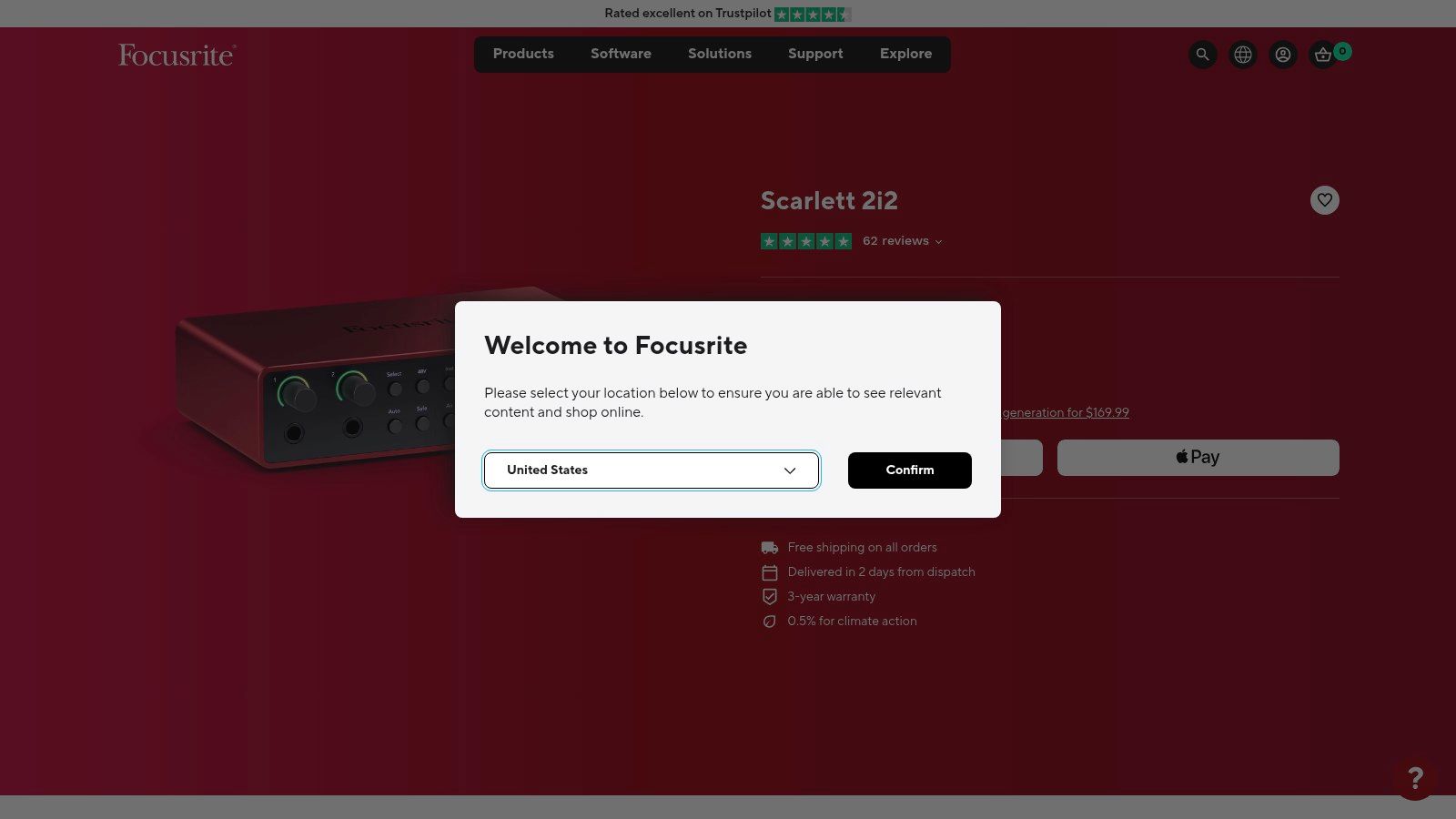
This compact audio interface boasts two combination inputs, allowing you to connect both XLR microphones and instruments with 1/4" jacks. Focusrite's acclaimed 'Air' mode adds a touch of brightness and presence, emulating the sound of their high-end ISA preamps, making vocals and instruments sound more polished and professional. The 24-bit/192kHz conversion rate ensures professional-grade audio quality, capturing every nuance and detail. Direct monitoring eliminates latency, so you can hear yourself in real-time without any distracting delays, essential for comfortable and natural-sounding recordings. The intuitive gain halos provide visual feedback, making it easy to set optimal input levels and avoid clipping. Powered via USB-C, the Scarlett 2i2 is incredibly portable and easy to integrate into any streaming setup. While pricing can fluctuate, it typically sits in a mid-range bracket, offering excellent value for its feature set. Learn more about Focusrite Scarlett 2i2 (3rd Gen)
For setup, simply connect the Scarlett 2i2 to your computer via USB-C, install the necessary drivers (check the Focusrite website for the latest versions), and configure your streaming software to use the interface as your audio input and output device. The included software bundle offers additional tools for recording and production, further enhancing the value proposition.
Pros:
- Excellent sound quality with clean preamps and the signature 'Air' mode
- Solid build quality and attractive, compact design
- Intuitive controls and straightforward setup process
- Comprehensive software bundle provides added value
- USB-C bus power for easy portability
Cons:
- Limited to two inputs, which might be insufficient for multi-microphone or multi-instrument setups
- Lacks MIDI I/O, a potential drawback for music producers incorporating MIDI keyboards or controllers
- Some users have reported occasional driver issues, though these are relatively infrequent
The Focusrite Scarlett 2i2 (3rd Gen) earns its place on this list as a highly capable and accessible audio interface for streaming. It’s perfect for solo streamers, podcasters, and musicians who prioritize clean audio and ease of use. While those requiring more inputs or MIDI connectivity might need to look elsewhere, the Scarlett 2i2 stands out as a compelling solution for anyone seeking a significant upgrade over their computer's built-in audio. It's a valuable tool for achieving professional-sounding audio streams without breaking the bank. You can find more information and purchase the Scarlett 2i2 on the official website: https://focusrite.com/en/usb-audio-interface/scarlett/scarlett-2i2
2. GoXLR Mini
The GoXLR Mini is a popular choice for streamers seeking a dedicated audio interface for streaming that offers a streamlined yet powerful experience. It's essentially a compact version of the full-sized GoXLR, specifically designed with content creators in mind. This all-in-one device combines a USB audio interface with a hardware mixer, giving you tactile control over your audio channels in real-time. This is invaluable for quickly adjusting levels on the fly, crucial for reacting to in-game events or viewer interactions. This targeted design philosophy makes it a strong contender for anyone serious about improving their stream's audio quality.
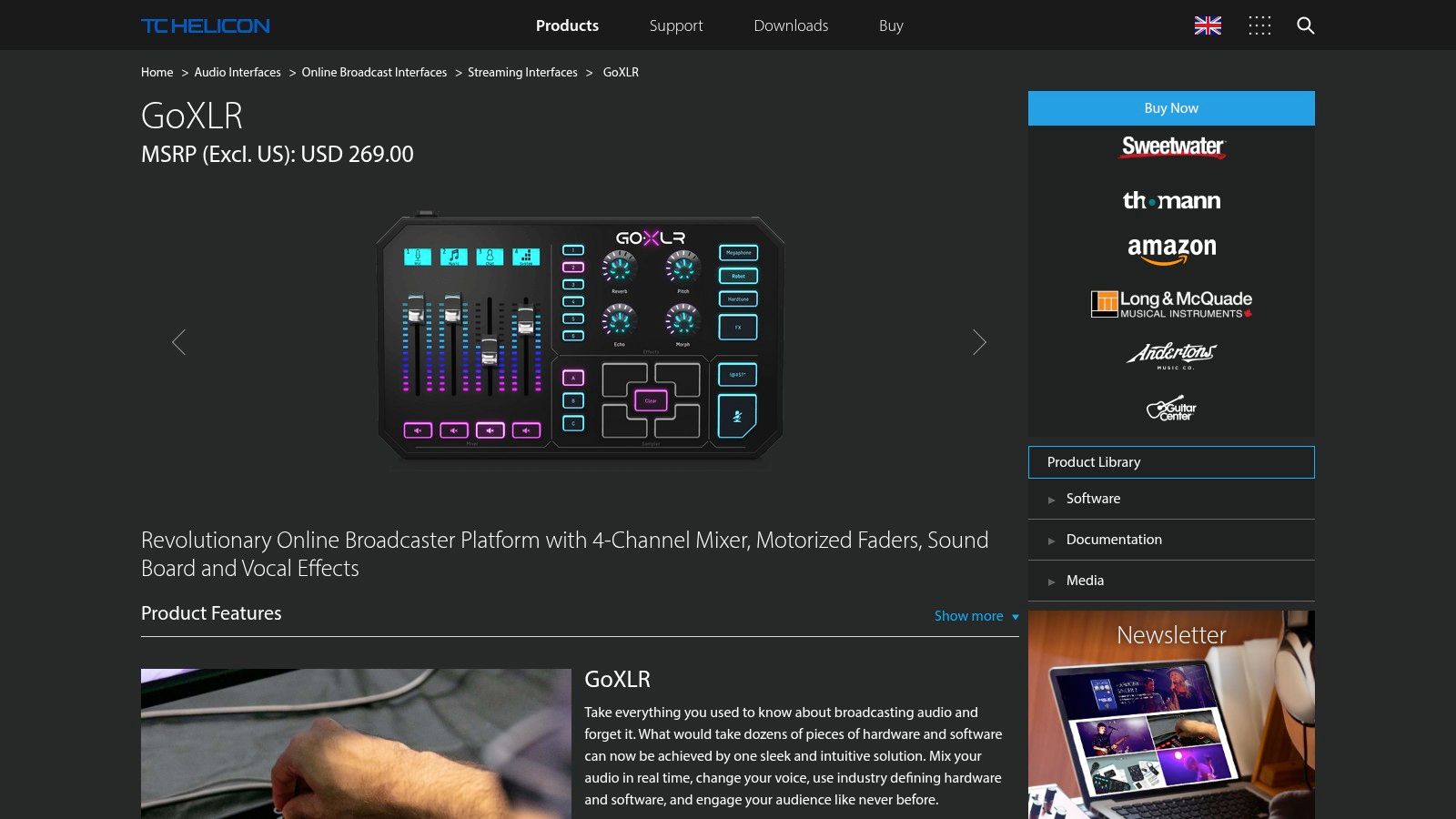
The GoXLR Mini features four assignable faders for controlling the volume of your microphone, game audio, music, and chat applications independently. Imagine playing a game and needing to quickly lower the music volume for a dramatic moment, or boosting your mic level when responding to a viewer’s question – the GoXLR Mini allows you to do this instantly and smoothly. Its high-quality microphone preamp, complete with 48V phantom power, supports both dynamic and condenser microphones, providing clean and professional-sounding vocals. Furthermore, the built-in voice processing features, including a compressor, noise gate, and EQ, allow you to refine your vocal sound without needing complex software setups.
This audio interface for streaming distinguishes itself through its customizable routing options. You can direct different audio sources to various destinations, such as your stream, headphones, or recording software, giving you complete control over your audio workflow. For example, you can route game audio and your microphone to your stream, while keeping chat audio exclusively in your headphones. This level of control is rarely found in standard audio interfaces and makes the GoXLR Mini particularly well-suited for complex streaming setups. You can Learn more about GoXLR Mini to understand its capabilities better.
While the GoXLR Mini comes at a higher price point than traditional audio interfaces, its specialized features and streamlined workflow justify the investment for serious streamers. Its compact design also saves valuable desk space, a significant advantage for those with limited setups. However, it's important to be aware of its limitations: the GoXLR Mini offers fewer inputs compared to traditional interfaces, which might be a drawback for those needing to connect multiple instruments or other audio devices. Also, its full functionality relies on the companion software, meaning it needs to be running for the device to operate correctly.
Pros:
- Purpose-built for streaming with intuitive controls
- Excellent software control and audio routing options
- Real-time control over multiple audio sources
- Compact design saves desk space
Cons:
- Higher price point than traditional audio interfaces
- Limited inputs compared to traditional interfaces
- Requires software to be running for full functionality
Visit the GoXLR Mini website for further details and purchasing options.
3. Elgato Wave XLR
The Elgato Wave XLR is a premium, single-channel audio interface for streaming designed for those seeking high-fidelity audio and seamless integration with Elgato's streaming ecosystem. Specifically crafted for streamers, it prioritizes ease of use and crystal-clear communication without a complicated setup. If you're a professional podcaster, live streamer, or content creator using a high-quality XLR microphone, the Wave XLR offers a compact and powerful solution to elevate your audio. It simplifies the process of getting professional-grade sound into your streams, allowing you to focus on your content rather than technical adjustments.
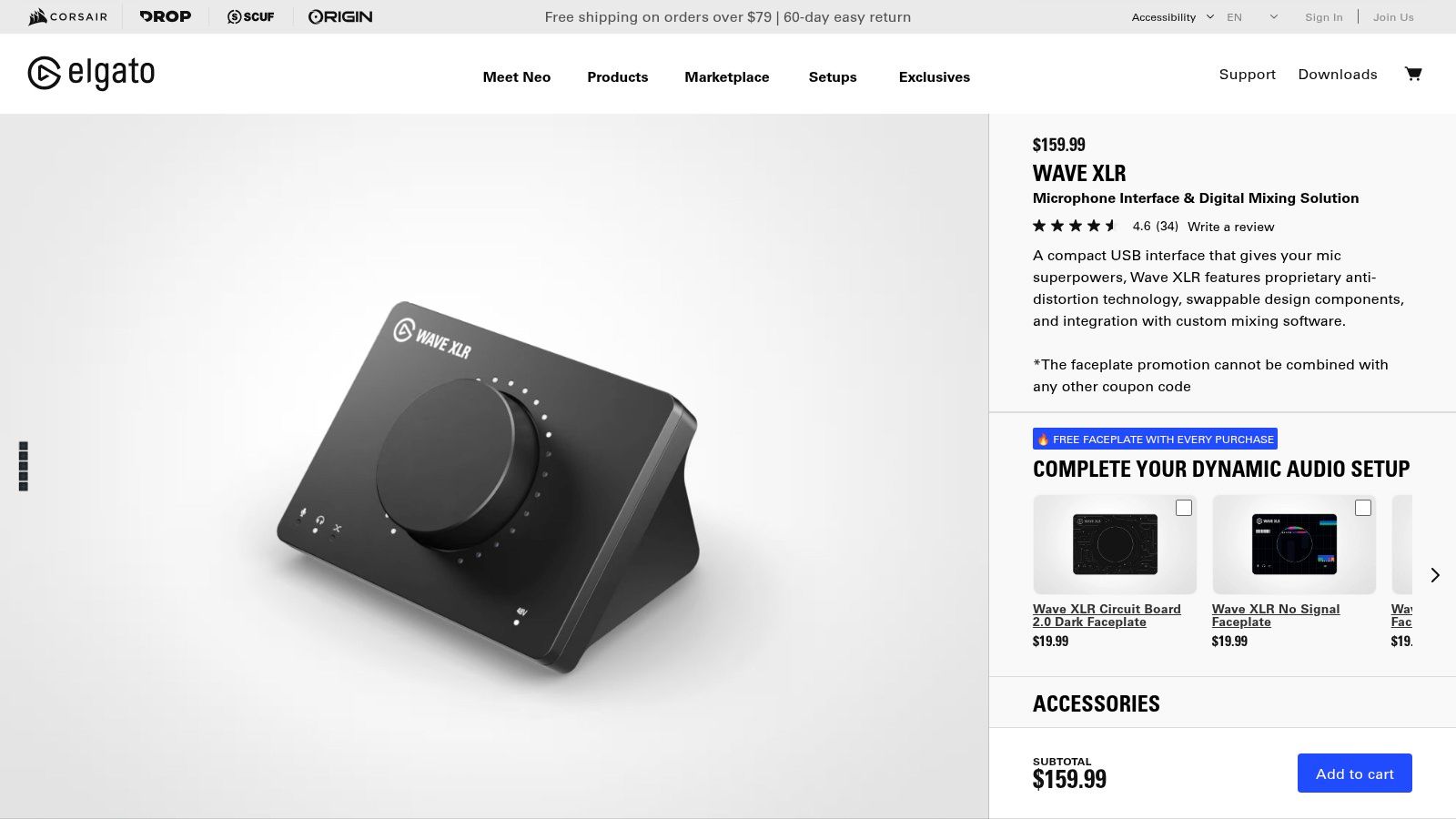
One of the standout features of the Wave XLR is its impressive 75dB of clean gain, enough to power even demanding dynamic microphones like the Shure SM7B without the need for a separate cloudlifter or booster. This eliminates extra hardware and simplifies your setup. This makes it a particularly good audio interface for streaming for users who value a clean and uncluttered workspace. The integrated Clipguard technology dynamically manages peak levels, preventing distortion and ensuring a smooth, professional sound even in dynamic streaming environments. This is invaluable for live streamers who might experience sudden volume spikes. The capacitive mute button offers silent, tactile control, while the multifunctional dial allows for quick adjustments to input gain, headphone volume, and crossfade between microphone and PC audio. For more technical details or comparisons, you might want to learn more about Elgato Wave XLR.
The Wave XLR’s seamless integration with Elgato's Wave Link software transforms it into a powerful virtual mixer. Wave Link allows you to manage multiple audio sources, such as your microphone, game audio, music, and alerts, all within a single intuitive interface. This provides granular control over individual audio channels, allowing for professional-grade mixing and routing within your streaming software. While the Wave XLR shines as an audio interface for streaming, its features also make it suitable for other applications such as podcasting, voice-over work, and even basic music recording.
Pros:
- Elegant, compact design minimizes desk clutter.
- High gain (75dB) eliminates the need for microphone boosters.
- Clipguard technology prevents audio clipping and distortion.
- Seamless integration with Elgato Wave Link software.
- Easy plug-and-play setup.
Cons:
- Only supports a single XLR input, limiting multi-microphone setups.
- Higher price point compared to some single-input competitors.
- No daisy-chaining options for expansion.
The Elgato Wave XLR is an excellent audio interface for streaming for those who prioritize quality and ease of use in a compact package. Its powerful preamp, intuitive software integration, and sleek design make it a strong contender for streamers who demand the best audio quality. While the single XLR input might be a limitation for some, its focus on delivering exceptional performance for a single microphone makes it ideal for solo streamers and content creators. You can find the Elgato Wave XLR on their website: https://www.elgato.com/en/wave-xlr
4. Universal Audio Apollo Solo USB
For streamers who prioritize superior audio quality and demand professional-grade processing during their live broadcasts, the Universal Audio Apollo Solo USB is a top-tier choice. This premium audio interface distinguishes itself through its Unison technology, allowing it to emulate the rich, warm tones of classic microphone preamps, elevating your vocal presence to studio-quality levels. This is crucial for streamers who want their voice to cut through the mix and engage their audience with clarity and depth. Imagine broadcasting with the same sonic signature as your favorite records – that's the power the Apollo Solo brings to your streaming setup.
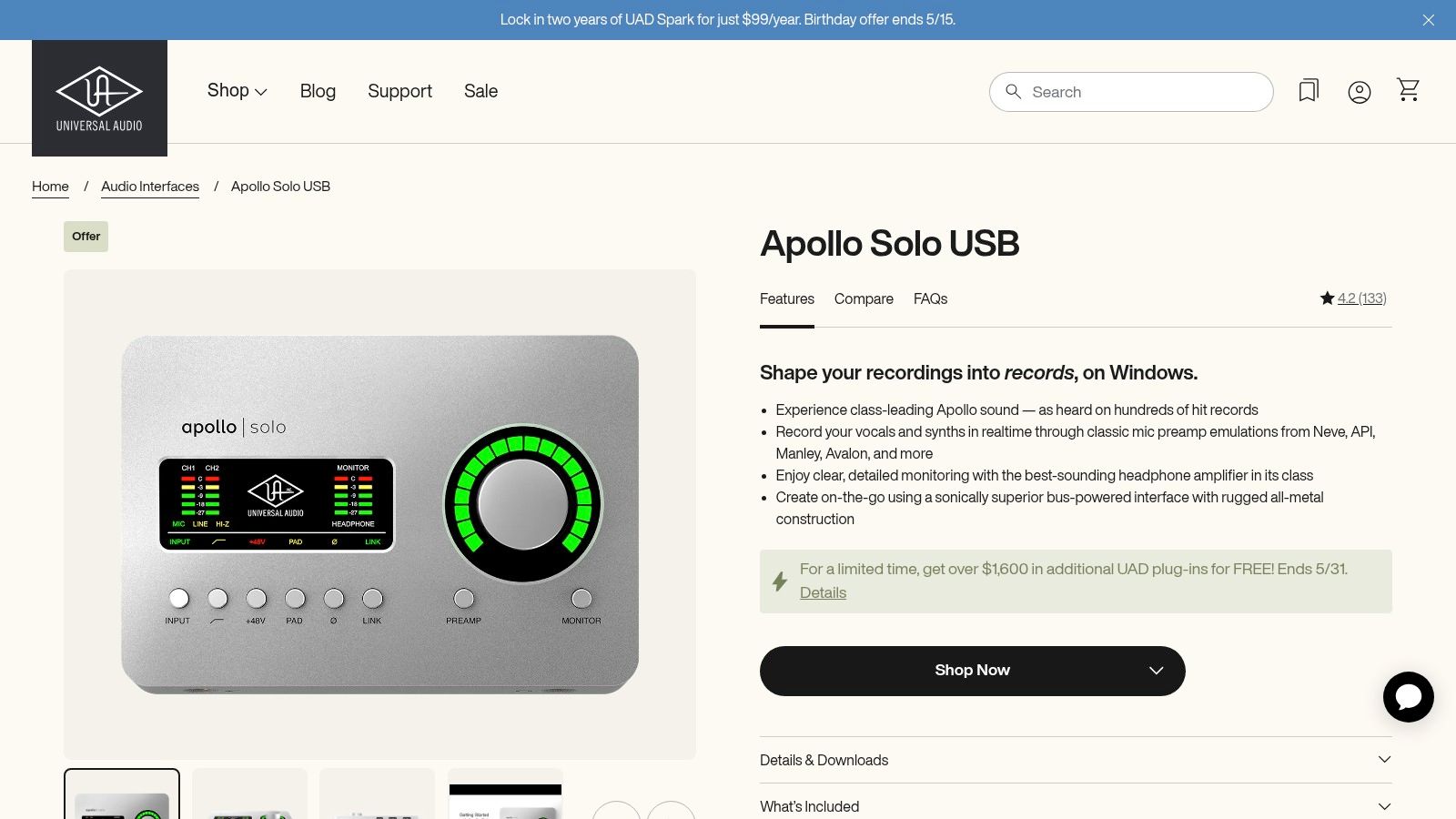
The integrated UAD-2 SOLO Core processor empowers you to utilize Universal Audio's acclaimed plugins in real-time with near-zero latency. This means you can apply professional-grade compression, EQ, reverb, and other effects while you stream, eliminating the need for cumbersome post-production work. This real-time processing is a game-changer, offering a polished and professional sound that keeps your audience captivated. The Apollo Solo boasts 24-bit/192kHz conversion quality, ensuring pristine audio fidelity that translates to a rich and immersive listening experience for your viewers. It offers 2-in/4-out connectivity with optical TOSLINK expansion, catering to streamers with more complex setups. The accompanying Console software provides comprehensive routing and monitoring control, simplifying your workflow and giving you complete command over your audio.
For professional recording engineers, independent music producers, live sound technicians, or even discerning audiophiles looking to enhance their streaming quality, the Apollo Solo stands out. Compared to simpler streaming-focused interfaces, the Apollo shines in its ability to process high-end plugins in real-time, a feature particularly relevant to beatmakers, DJs, and engineers used to working with studio-grade equipment. Its robust all-metal construction ensures durability, while its access to the expansive UA plugin ecosystem provides virtually limitless sonic possibilities. You might find it useful to Learn more about Universal Audio Apollo Solo USB.
While the Apollo Solo sits at a higher price point than most streaming interfaces, its exceptional audio quality and real-time processing capabilities justify the investment for serious content creators. Keep in mind that to fully unlock its potential, you'll likely need to invest in UAD plugins, further adding to the cost. The setup might be slightly more complex than simpler interfaces, but the enhanced control and professional features are worth the extra effort. This audio interface serves as a powerful tool for those seeking an uncompromising, high-fidelity streaming experience that rivals professional studio productions. Using the Apollo Solo as your audio interface for streaming truly elevates your broadcasts to a new level of sonic excellence.
5. RØDE AI-1: Streamlined Simplicity for High-Quality Streaming
The RØDE AI-1 earns its place on this list as the best audio interface for streaming for those prioritizing simplicity and pristine audio without breaking the bank. This compact, single-input interface from the renowned microphone manufacturer is perfect for streamers who value a straightforward setup and crystal-clear sound. If you’re looking for a plug-and-play solution for a single microphone or instrument source, the AI-1 is an excellent choice.
This audio interface for streaming excels in delivering high-quality audio with minimal fuss. Its single Neutrik combo jack accepts both XLR and 1/4" connections, catering to both dynamic and condenser microphones as well as instruments like guitars and basses. The Class-A preamp, combined with 48V phantom power, ensures clean and transparent signal amplification, capturing every nuance of your voice or instrument. The 24-bit/96kHz recording capability ensures professional-grade audio resolution, suitable even for demanding productions beyond just streaming. Zero-latency direct monitoring eliminates any distracting delay, allowing for real-time feedback crucial for live performances and streaming.
For streamers, the AI-1’s simple operation is a godsend. A single large control knob adjusts both input gain and headphone volume, eliminating complex menu diving. Clear LED indicators provide visual feedback for signal level and phantom power status, making monitoring and adjustments intuitive. Powered by USB-C bus power, the AI-1 simplifies setup even further, eliminating the need for external power supplies.
Features:
- Single Neutrik combo input (XLR and 1/4")
- Class-A preamp with 48V phantom power
- 24-bit/96kHz recording capability
- Zero-latency direct monitoring
- USB-C connectivity with bus power
Pros:
- Exceptional build quality and sleek design
- Simple, intuitive operation ideal for beginners
- Clean, transparent preamps with ample gain
- Extremely competitive price point
Cons:
- Limited to single-input setups (not ideal for multi-mic setups or incorporating multiple instruments simultaneously)
- Fewer advanced features than some competitors (lacks dedicated EQ, compression, or effects processing)
- No dedicated software mixer included
Implementation/Setup Tips:
Connecting the RØDE AI-1 is a breeze. Simply connect it to your computer via USB-C, plug in your microphone or instrument, and select the AI-1 as your input/output device in your streaming or recording software. Adjust the gain knob until your input signal level is optimal, being careful to avoid clipping.
Comparison:
Compared to interfaces like the Focusrite Scarlett Solo, which also targets entry-level users, the AI-1 offers a more streamlined approach with fewer controls. While the Scarlett Solo offers slightly more flexibility with dedicated line inputs, the AI-1 prioritizes simplicity and ease of use. For a streamer focused solely on capturing a single, high-quality audio source, the AI-1 often provides a more focused experience.
Price: Check the current price at https://rode.com/en/interfaces-and-mixers/ai1.
The RØDE AI-1 is a compelling choice for streamers, podcasters, and content creators who prioritize ease of use and high-quality audio in a compact and affordable package. While its single-input limitation might be a drawback for some, its streamlined design and robust performance make it an excellent audio interface for streaming, especially for beginners or those seeking a minimalist setup.
6. Audient EVO 4
The Audient EVO 4 is a game-changer for streamers and content creators seeking a streamlined, high-quality audio interface. This compact 2-in/2-out device packs a punch, offering Audient's renowned console-grade preamps in a sleek, user-friendly package. Its innovative design prioritizes ease of use without compromising on audio quality, making it ideal for both beginners and experienced users looking for a simple yet powerful solution for streaming. The EVO 4 shines with its Smartgain feature, automatically optimizing recording levels, allowing you to concentrate on your content and not your audio settings. This, coupled with its loopback functionality for capturing computer audio alongside your microphone, positions the EVO 4 as an excellent choice for podcasters, live streamers, and YouTubers.
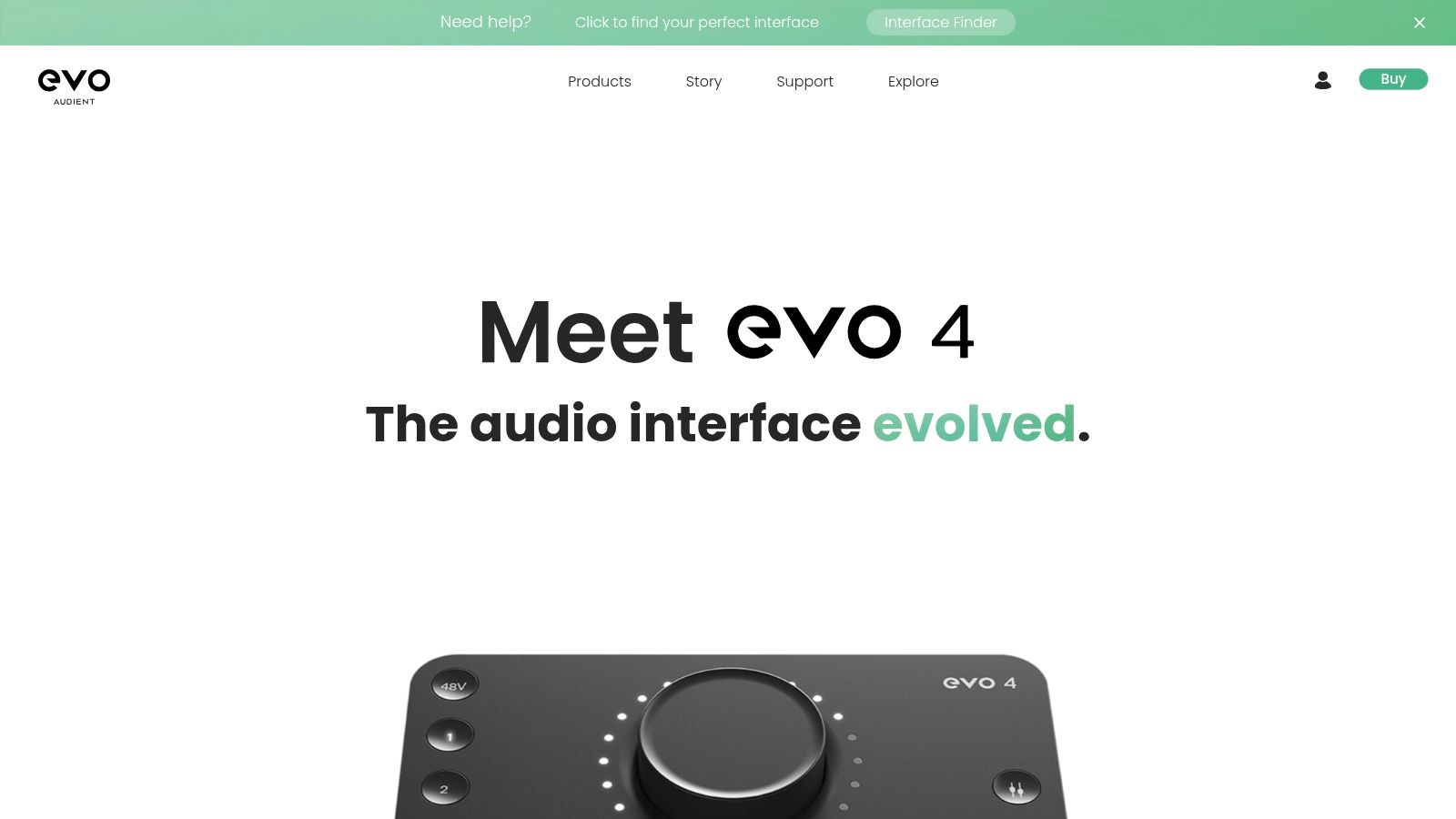
The EVO 4’s all-in-one smart control knob simplifies operation, managing various functions, from input gain to headphone volume, with integrated LED metering providing visual feedback. For those requiring pristine recordings of vocals or instruments, the EVO 4 delivers with its high-quality preamps offering an impressive 58dB of gain, alongside 48V phantom power for condenser microphones and a JFET instrument input for guitars and basses. While its compact size emphasizes portability, the EVO 4 maintains a robust build quality, ensuring durability on the go. This makes it an ideal audio interface for streaming from any location. For audio engineers and professional DJs who prioritize high-fidelity audio, the EVO 4 delivers impressive performance, offering a clean signal path and low noise floor. Beatmakers and engineers using high-end gear for mixing and mastering will appreciate its seamless integration into professional workflows.
Though the multi-function control knob can take some getting used to, the EVO 4’s intuitive design mitigates this potential learning curve. While the I/O is limited to two inputs and two outputs, it’s perfectly adequate for many streaming setups. Compared to interfaces like the Focusrite Scarlett Solo, which also targets beginners, the EVO 4 distinguishes itself with the Smartgain feature, significantly streamlining the recording process. Learn more about Audient EVO 4 for additional insights and comparisons. Setting up the EVO 4 is straightforward. Simply connect it to your computer via USB, install the necessary drivers (if required), and you’re ready to go. The Smartgain feature simplifies the initial calibration; press the dedicated button, play your instrument or speak into your microphone at your typical performance level, and let the EVO 4 handle the rest. The EVO 4 effectively bridges the gap between professional audio quality and user-friendly operation, making it a strong contender in the "audio interface for streaming" market. Its robust feature set, coupled with its intuitive design, makes it a valuable tool for anyone looking to elevate their streaming audio. Although pricing can vary, the EVO 4 typically sits in a competitive price range, offering excellent value for its performance. For technical requirements, a USB port and compatible operating system (Windows or macOS) are generally all that’s needed.
7. PreSonus AudioBox USB 96
The PreSonus AudioBox USB 96 is a popular choice for streamers seeking a reliable and affordable audio interface. This compact 2-in/2-out interface punches above its weight class, delivering impressive performance and features that cater specifically to the needs of content creators. Whether you're a beginner just starting with streaming or a seasoned pro looking for a portable and dependable solution, the AudioBox USB 96 warrants serious consideration as your audio interface for streaming. Its combination of solid build quality, user-friendly operation, and included software makes it an excellent value.
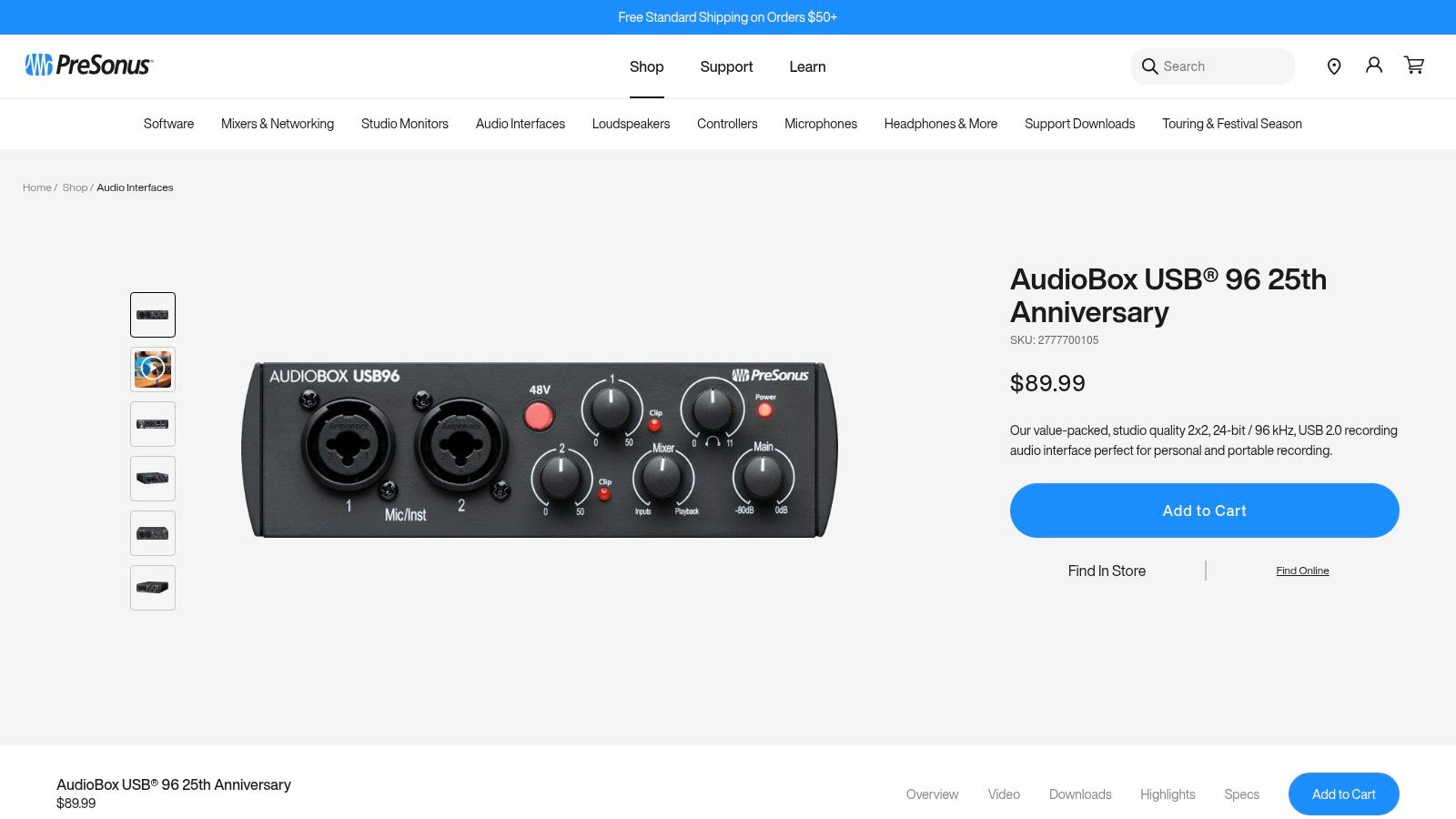
The AudioBox USB 96 shines with its two combo microphone/instrument inputs equipped with PreSonus' XMAX-L preamps. These preamps, while not as high-end as those found in more expensive interfaces, provide clean and clear gain for both dynamic and condenser microphones, as well as instruments like guitars and basses. This makes it a versatile option for streamers who incorporate musical performances, interviews, or voice-overs into their content. The 24-bit/96kHz recording quality ensures high-resolution audio capture, exceeding the standards required for most streaming platforms. The zero-latency monitoring feature, controllable directly on the hardware, allows you to hear yourself in real-time without any distracting delay, crucial for live performances and vocal recordings. MIDI input and output expand the interface's functionality, allowing you to connect and control MIDI keyboards, controllers, and other devices, opening up creative possibilities for music production within your streams.
For streamers using software like OBS Studio, Streamlabs, or XSplit, setting up the AudioBox USB 96 is typically plug-and-play on most systems. Simply connect the interface to your computer via USB, select it as your audio input/output device within your streaming software, and you're ready to go. The included Studio One Artist DAW software provides a complete platform for recording, editing, and mixing audio, offering a significant advantage for streamers who want to take their audio production to the next level. You can use Studio One to create intro music, sound effects, process vocals, and much more. The rugged metal construction of the AudioBox USB 96 ensures that it can withstand the rigors of travel and regular use, making it a reliable companion for mobile streamers and content creators.
While the AudioBox USB 96 provides exceptional value, it's important to be aware of its limitations. The preamps, while solid, have less headroom than higher-end models, making them more susceptible to clipping with particularly loud sources. The hardware itself offers minimal control options, requiring users to rely on software for more advanced adjustments. Finally, the interface utilizes older USB technology (not USB-C), which may be a consideration for users with newer systems.
Pros:
- Exceptional value for the price point
- Solid, roadworthy construction
- Comprehensive software bundle including Studio One Artist
- Simple plug-and-play operation on most systems
Cons:
- Preamps have less headroom than higher-end models
- Limited control options on the hardware itself
- Older USB technology (not USB-C)
Website: https://www.presonus.com/products/AudioBox-USB-96
The PreSonus AudioBox USB 96 earns its place on this list by providing a robust and affordable entry point into the world of high-quality audio for streaming. Its ease of use, comprehensive feature set, and bundled software make it an ideal choice for both beginners and experienced streamers looking for a dependable and versatile audio interface.
Streaming Audio Interfaces Comparison
| Product | Core Features & Connectivity | User Experience & Quality ★★★★☆ | Value Proposition 💰 | Target Audience 👥 | Unique Selling Points ✨ | Price Point 💰 |
|---|---|---|---|---|---|---|
| Focusrite Scarlett 2i2 (3rd Gen) | 2 combo inputs, Air mode, USB-C, 24-bit/192kHz | Clean preamps, gain halos, low latency | Affordable, solid bundle | Streamers, podcasters, musicians | Air mode for ISA console brightness | ★★★★☆ / 💰 Affordable |
| GoXLR Mini | 4 faders mixer, high-quality preamp, USB interface | Intuitive controls, real-time fader mixing | Mid-high price, streaming focused | Streamers, content creators | Tactile multi-fader mixer, voice effects | ★★★★☆ / 💰 Mid-range |
| Elgato Wave XLR | Single XLR input, Clipguard tech, USB, 48V phantom power | Compact design, zero-latency monitoring | Good for single mic, easy setup | Streamers, solo creators | Clipguard anti-distortion, capacitive mute | ★★★★☆ / 💰 Moderate |
| Universal Audio Apollo Solo USB | 2-in/4-out, Unison preamps, UAD-2 SOLO Core, 24-bit/192kHz | Studio-grade audio, real-time plugin processing | Premium, plugin-dependent | Pro streamers, producers | Unison preamp emulation, onboard UAD processor | ★★★★★ / 💰 Premium |
| RØDE AI-1 | Single combo input, Class-A preamp, 24-bit/96kHz, USB-C | Simple, clean gain, zero-latency monitoring | Very affordable, high build quality | Beginners, streamers | Neutrik combo input, sleek minimal design | ★★★★☆ / 💰 Budget-friendly |
| Audient EVO 4 | 2 preamps, Smartgain auto-level, loopback, USB-C | User-friendly, LED metering, compact | Great value with smart features | Streamers, content creators | Smartgain auto-leveling, loopback for PC audio | ★★★★☆ / 💰 Affordable |
| PreSonus AudioBox USB 96 | 2 combo inputs, XMAX-L preamps, MIDI I/O, 24-bit/96kHz | Reliable, durable, zero-latency, software bundle | Best budget option | Entry-level streamers, musicians | MIDI I/O, solid metal chassis | ★★★☆☆ / 💰 Very affordable |
Choosing the Right Audio Interface for Streaming
Selecting the perfect audio interface for streaming can feel overwhelming with so many options available. From the entry-level simplicity of interfaces like the Focusrite Scarlett 2i2 and RØDE AI-1, perfect for beginners, to the broadcast-ready features of the GoXLR Mini and Elgato Wave XLR, and even the professional-grade power of the Universal Audio Apollo Solo USB, Audient EVO 4, and PreSonus AudioBox USB 96, there’s an audio interface for every streamer. Remember, the best audio interface for your streaming setup depends on factors like your budget, current needs, and future aspirations. Consider how many inputs and outputs you require, whether you need advanced mixing capabilities, and the overall quality of the preamps and converters.
Finding the right balance between features and affordability is key. While a basic audio interface can significantly improve your stream's audio quality over built-in options, investing in a more advanced interface might unlock greater control and flexibility down the line. Don’t forget to also consider compatibility with your operating system and streaming software.
Ready to elevate your stream's audio and captivate your audience with crystal-clear sound? Pro Audio Reserve offers a wide selection of audio interfaces for streaming, including every model discussed in this article. Visit Pro Audio Reserve today and let our expert team help you find the perfect audio interface to take your streaming to the next level.